I don’t want to know why you want to change the Windows XP product key. But if you do,
There are several ways to do so. Some of them are given below.
Note: You should create System Restore Point before proceeding. If something goes wrong, no need to worry, just restore your system.
To change your Windows XP product key, please follow the steps below:
Click Start, and then click Run.
1. In the Open box, type regedit, and then click OK.
2. In the left pane, locate and then click the following registry key:
HKEY_LOCAL_MACHINE\Software\Microsoft\WindowsNT\Current Version\WPAEvents
3. In the right pane, right-click OOBETimer, and then click Modify.
4. Change at least one digit of this value to deactivate Windows.
5. Click Start, and then click Run.
6. In the Open box, type the following command, and then click OK.
%systemroot%\system32\oobe\msoobe.exe /a
7. Click Yes, I want to telephone a customer service representative to activate Windows, and then click Next.
8. Click Change Product key.
9. Type the new product key in the New key boxes, and then click Update.If you are returned to the previous window, click Remind me later, and then restart the computer.
(When Windows reboots, your next step will depend on which Windows XP version you are using. If you have XP Home or Professional, you’ll be prompted to reactivate your copy of Windows through the normal activation process. If you have XP Corporate, no activation is required and your machine should have a valid product ID. You can verify this by running the %systemroot%\system32\oobe\msoobe.exe /a command again. When the wizard loads this time, you should see a message indicating that your copy of Windows has already been activated.)
10. Repeat steps 6 and 7 to verify that Windows is activated. You receive the following message:
Windows is already activated. Click OK to exit.
11. Click OK.
There are many softwares available which change the product key for Windows. You can google you way to download these.
Windows XP Product Key ModifierThe magical Jellybean Key Finder







 1. Right click on my computer icons and select Properties. In that select Advance Tab and click the Setting button in Performance heading.
1. Right click on my computer icons and select Properties. In that select Advance Tab and click the Setting button in Performance heading.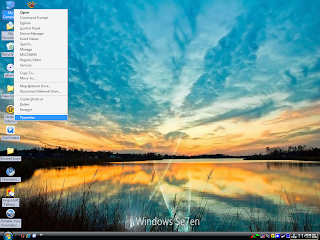
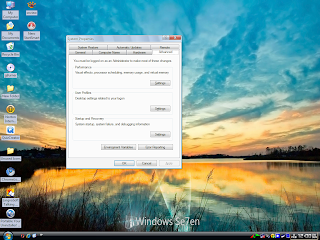
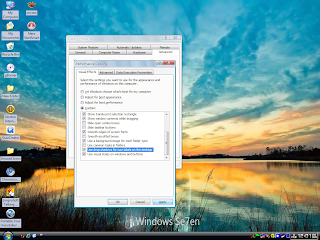 1. Click ‘Apply’ and then click ‘OK’.
1. Click ‘Apply’ and then click ‘OK’. Its DONE.
Its DONE.