If you have a shadow on your desktop icons and you don’t like it, then you can make your desktop icons transparent and remove this ugly shadow.
For this follow these steps

1. Right click on my computer icons and select Properties. In that select Advance Tab and click the Setting button in Performance heading.
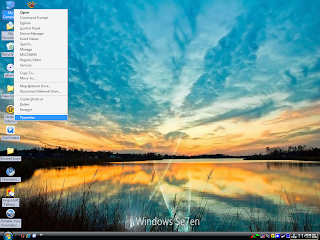
Click visual effect tab in the Performance dialog.
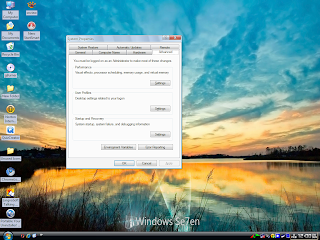
1. Check the box titled “Use drop shadows for icon labels on the desktop”.
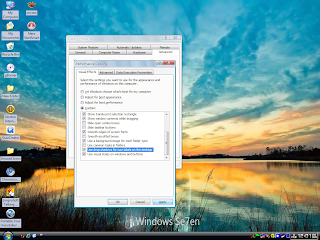
1. Click ‘Apply’ and then click ‘OK’.
 Its DONE.
Its DONE. 1. Right click on my computer icons and select Properties. In that select Advance Tab and click the Setting button in Performance heading.
1. Right click on my computer icons and select Properties. In that select Advance Tab and click the Setting button in Performance heading.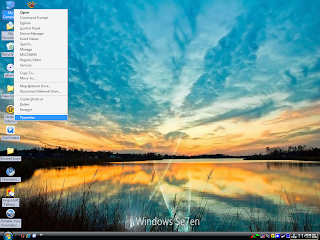
No comments:
Post a Comment