Windows 8 Registry - RegisteredOwner and RegisteredOrganization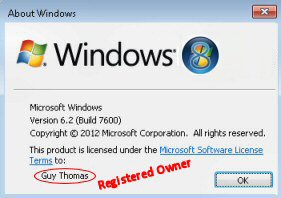
Here are two common scenarios where you would want to change Registered Owner values in the registry.
a) You buy a machine with a pre-installed copy of Windows 8, you hate the fact that Winver does not show your name after 'This product is licensed to:'
b) You install Windows 8 manually, but don't pay attention to the registered owner field.
To ensure we are both talking about the same property I challenge you to launch 'winver'. Seek out the 'Start Search' dialog box, and type: winver. Compare what you see wit the above screenshot.
Topics to Change Registered Owner in Windows 8
- Instructions for Editing RegisteredOwner
- PowerShell Method for Modifying RegisteredOwner
- Windows 7 RegisteredOwner
- The Story of Evans Twp and RegisteredOwner
♦
Instructions for Editing RegisteredOwner or RegisteredOrganization
To amend Windows 8's RegisteredOwner, or Registered Organization, you need to change a registry setting. Incidentally, some people call this setting Registered User.
Objective to Find the RegisteredOwner Registry Value
I have divided our task into two parts. Our first task is to find the correct part of the registry; our second task is to edit the actual registry value.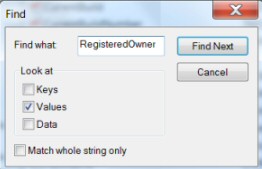
Method 1) Flashy Launch Regedit. Click on the Edit menu and then select 'Find'. Now type RegisteredOwner in the 'Find what:' dialog box. Put a tick in only the 'Values' box, see screenshot to the right. The purpose of this technique is to navigate to the value containing RegisteredOwner as quickly as possible.
Method 2) Safe and Sure If Method 1 fails, then here is an alternative.
- Launch Regedit (See more details on starting regedit)
- Navigate to:
HKEY_LOCAL_MACHINE\Software\Microsoft\Windows NT\CurrentVersion\. Alternatively, in Regedit, click the Edit menu, Find, and then type: RegisteredOwner in the dialog box.
- Double click on the REG_SZ called RegisteredOwner.
- Change the value to your name.
- Repeat the above instructions for RegisteredOrganization.
- Exit Regedit and launch Start Search, type 'winver' in the dialog box.
Guy Recommends: SolarWinds Engineer's Toolset v10
This Engineer's Toolset v10 provides a comprehensive console of utilities for troubleshooting computer problems. Guy says it helps me monitor what's occurring on the network, and each tool teaches me more about how the underlying system operates.
There are so many good gadgets; it's like having free rein of a sweetshop. Thankfully the utilities are displayed logically: monitoring, discovery, diagnostic, and Cisco tools. Try Engineer's Toolset now!
Download your fully functional trial copy of the Engineer's Toolset v10
An Alternative PowerShell Method for Modifying RegisteredOwner
Pre-Requisites
- Naturally, you should backup the registry before experimenting, or at the very least export the Microsoft 'Branch' as a .reg file.
- If I were you, I would change '-value Guido' to reflect your name!
# PowerShell script to change RegisteredOwner
$RegKey ="HKLM:\Software\Microsoft\Windows NT\CurrentVersion\"
Set-ItemProperty -path $RegKey -name RegisteredOwner -value "Guido"
Note 1: You may wish to append this line to the above code:
Get-ItemProperty -path $RegKey -name RegisteredOwner
$RegKey ="HKLM:\Software\Microsoft\Windows NT\CurrentVersion\"
Get-ItemProperty -path $RegKey -name RegisteredOwner, RegisteredOrganization
Note 2: You could modify the above registry hack to change a sister key thus:
-name RegisteredOrganization "Your Company".
$RegKey ="HKLM:\Software\Microsoft\Windows NT\CurrentVersion\"
Set-ItemProperty -path $RegKey -name RegisteredOrganization "Your Company"
Note 3: You can see more examples of PowerShell registry editing here.
Guy Recommends : SolarWinds' Free VM Monitor
The best feature of this new this new version of SolarWinds VM Monitor is that it checks Windows Hyper-V. Naturally, it still works with virtual machines on VMware ESX Servers. VM Monitor is a clever desktop tool that not only tests that your server is online, but also displays the CPU and memory utilization for each node.
It's easy to install and to configure this virtual machine monitor, all you need the host server's IP address or hostname and the logon info. Give this virtual machine monitor a try - it's free.
Download your free copy of SolarWinds VM Monitor.
The Story of Evans Twp and RegisteredOwner
In my homeland of Wales, Twp (pronounced Tupp) means a stupid person. The IT manager of a company I was working with was called Evans, and in common with many mangers, he was not very IT literate. Consequently, one of the techies, Dai 'eighteen months', nicknamed this manager: Evans Twp. (Dai lost part of an ear in a Rugby scrum, and as a result, he only had an ear and a half!).
The IT department took on a new lad called Peter. Practical jokes are often part of the initiation ritual for new workers, and this company was no exception. Peter's first job was to install five new Windows 8 Machines. During the scripted set-up he discovered the Organization Menu; he stopped and asked Dai 'eighteen months' what he should enter. Dai said, "Put Evans Twp in the box".
When Peter proudly showed off the new computers he was taken aback when Mr Evans went ballistic and accused Peter of undermining his authority. What happened was Mr Evans typed Winver in the Start Search menu, and saw that the 'Registered To' was: - Evans Twp. (Meaning: Evans the stupid one!)
I was visiting the company doing other work, when I heard of Peter's distress. Mr Evans told the poor lad that had to come in at the weekend and reinstall the machines, Mr Evans wanted the company name to display as the 'Registered Owner'. I took Peter aside and showed him how to launch Regedit and find RegisteredOwner. We found Evans Twp and changed it to the name of the company. Peter was thrilled as it only took a moment to make the registry hack, and Peter went to the rugby match instead of sacrificing his weekend to perform re-installs.
Creating a .Reg File
This page explains how to create, and then edit a .reg files for your computer. As it's easy to import the contents of a .reg file into the registry, do take extra care with procedures. Another Example of a RegisteredOwner .reg file.
»
Summary of Windows 8 Change RegisteredOwner
Sometimes computer suppliers leave their name in your copy of Windows 8 - as seen in Control Panel. With my Windows 8 registry hack you can find entries called: RegisteredOwner and RegisteredOrganization and change their values to suit your organization. Changing RegisteredOwner has nothing to do with Windows Product Activation (WPA) and will not allow you to register a second copy of Windows 8 legally.
No comments:
Post a Comment