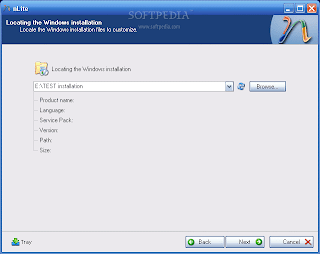
You required
1. The original Windows XP Installation CD,
2. a freeware application named NLite and a blank CD.
3. The drivers for the SATA controller provided by the manufacturer.
In case you did not find any floppy inside the motherboard package or you cannot locate them on the mainboard installation CD, you can consult the manufacturer's website to download the latest versions.
4. A computer with Windows XP installed.
Download the drivers and unzip them (in case they come archived) in a folder name it 'driver'. Then download and install the Nlite application.
When you start the Nlite application, you will be asked to provide the location for the Windows installation package. Insert the genuine Windows Installation CD into the CD drive and, inside the application, select the CD drive letter. Make a folder 'xp sata' and direct the nlite to it. you win xp installation files will be copies in it by nlite.
Now, click next until you get to a screen where you get options sorted in 4 categories: Integrate, Remove, Setup, Create. We are interested in the integration procedure, therefore select the Drivers button and click next. From the next menu window, click Insert and select multiple drive folder option from the drop down menu. This option permits you to browse to the location where the downloaded drivers are found. Select the containing directory and click next. You will get a list with the available drivers (in case there are more than one) or simply one driver. Select it (them) and click next. Now the application will ask for the permission to start the integration procedure. Choose Yes and wait for the drivers to be inserted into the installation package.
after that just clikc next next till you get the option of making ISO. make sure that the mode is set to "Create Image" and click Make ISO. A destination folder is required where the resulting ISO image will be saved. Once the image saving process finished you have the freedom to burn it on a blank CD with whatever you favorite CD burner software may be.
The new Windows XP will be ready with SATA drivers on it.
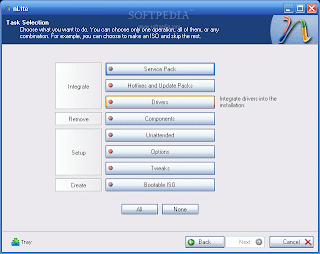
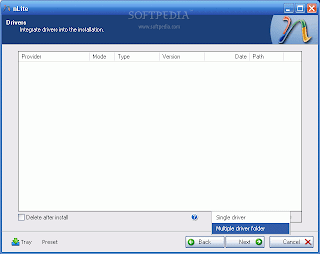
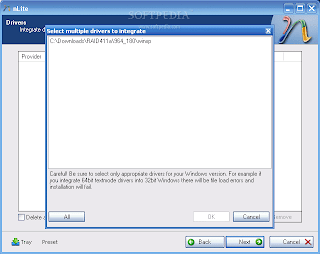
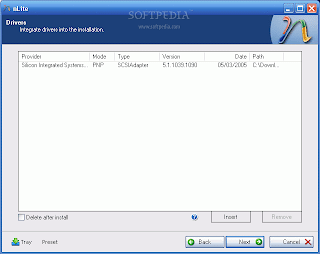
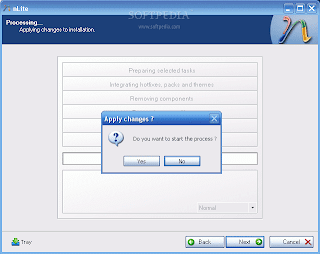
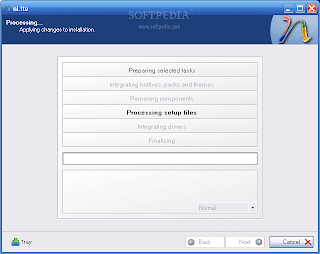
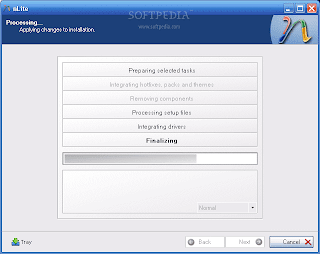
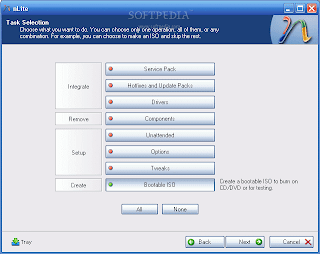
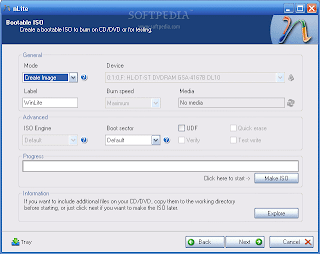

No comments:
Post a Comment