Most of the screenshot capture program offers you a screenshot of what is seen on your monitor at the time of taking screenshot. Anything special.. and you gotta pay buddy. But here is a freebee.
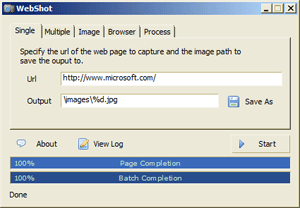


Use either graphical (above) and/or command line interface
Using this Webshot program, you can capture full height screenshot of a website.
Another interesting feature is, you can adjust the image quality of the screenshot easily.
WebShot is a program that allows you to take screenshots and thumbnails of webpages or whole websites. It comes with a command line interface for advanced users. The following image formats are supported JPG, GIF, PNG, BMP.
The freeware version comes with a demo of the command line interface, which can be purchased, and used to streamline the screenshot process on whole websites. The server edition of WebShot comes with a DLL that will allow you to embed WebShot technology in your own applications.
Full Features as per the website

Automatic determination of page width and height that captures the whole page accurately. Frame dimensions are determined and calculated on pages that have them.

Browser size specification allows you to capture the whole page or part of it

Image thumbnailing reduces the final capture image easily

Timeouts allow you to wait for activex controls to load before capturing

Image encoding to JPG, GIF, PNG, and BMP with image quality control to save on disk space

CSV output allows you to easily parse the results of a screenshot capture operation

CSV output of page title, meta keywords, and description helps you parse the most important information from a page

Use within your own applications using the dll and example source code

Blocks most popups (javascript popups, script dialogs, injected via wmp popups, etc)

Multiple threads allow you to quickly capture more screenshots without running multiple processes

Custom user agents allow you to view a web page that might be served to other browsers

Easily delete all of Internet Explorer's cache, so your hard drive doesn't get full

Configure custom HTTP post strings and HTTP authentication credentials

Configurable message box popup automation to automatically deal with message boxes that Internet Explorer might throw

Higher quality color quantized gif images produce better screenshots with less disk space

Take multiple image captures several seconds apart on each url

Actively maintained and developed
No comments:
Post a Comment