Microsoft has launched Windows 8 and it is available for upgrade or
download. Along with the release of Windows 8, Microsoft has provided an upgrade
offer for existingWindows 7, XP and Vista customers, they can
upgrade to Windows 8 for just $39.99. This offer is available only up to Jan
31st 2013.
T to upgrade to Windows 8 Pro, you
must be running Windows XP with SP3, Vista or any version of Windows 7. The
upgrade process is done by the Windows upgrade assistant.
Download the upgrade assistant, from here. And run it.
The upgrade assistant will check
for compatible apps and devices. Once the report is generated, you can see the
apps and devices which are compatible with Windows 8.
If you are upgrading from Windows 7, you have the option to keep files and apps while XP and Vista users does not have the option.
In the next step, you need to click Order button.
In the review order, you can additionally order a DVD for 1066 or go for online version alone.
You need to enter the billing address in the next step.
Now select the payment profile, you have the option to pay by credit card or PayPal account.
In the final payment profile, you need to confirm the order.
Once the payment is complete, you will receive the Windows 8 upgrade key and also by Email.
The set up will start downloading Windows 8, it will consume around 2GB of download.
Once the download is complete, it will make the files ready for upgrade.
You will have three options,
1. Install Windows 8 now
2. Burn it to a DVD through ISO or a USB drive
3. To install later.
If you select Install now, the set up will continue with the upgrade process and you can follow the onscreen instructions and you can skip the rest of this tutorial. If you select create media, then you can select either USB or ISO image. When you create an ISO, you can specify the location to save the file and the set up will create it.
Finally when you have created the ISO, set up will once again show the product key.
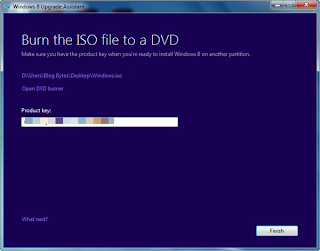










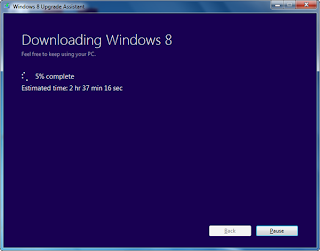



No comments:
Post a Comment